ZOTAC GAMING GEFORCE RTX 4070 TWIN EDGE OC 12 GB 192 BIT GDDR6X
33000 EGP
- Cuda cores: 5888
- Memory: 12GB GDDR6X
- Memory interface: 128-bit
- Boost clock: 2550MHZ
- Ports: 3x 1.4a display port, 1x HDM1 2.1a
- Size: 2.2-slot
- Warranty: 3-years
- Description
- How to Order
- Reviews (0)
Description
Gifted technical specs.
AD104 graphics processor with 5888 Cuda cores, 12GB VRAM GDDR6X, 2.48GHZ boost, and 192-bit memory width work together to give you the final performance of the RTX 4070, but NVIDIA added what’s far more critical than just the hardware power, Let’s know more about the DLSS 3.0 & Frame Generation technologies,
Frame Generation technology powered by AI simply adds an extra frame between two frames to enhance the overall fps which accordingly improves your gaming experience, DLSS is a well-known technology from NVIDIA with its ability to give you an fps boost with upscaling technology but without losing quality or even feel the upscale, So let’s be relevant and test these technologies in game.
Theoretically, A 2k targeted card, but…
(Test bench contains I5 13600K, 32GB RAM 3600MHZ)
As usual starting with a demanding AAA title
Cyberpunk 2077 2K, RT ultra = 40 fps average native, enabling the DLSS 3.0 quality = 65 fps average, enabling frame generation = 95 fps average, now you can notice how NVIDIA’S technology is a game changer with nearly 60% better performance.
RDR2 2K, ultra settings = 95 fps average native, in RDR2 we don’t even need to enable the DLSS.
Why don’t we try and push the 4070 a little bit?
4K game testing.
RDR2 4K ultra = 65 fps average native
Cyberpunk 2077 4K high = 40 fps average, enabling DLSS 3.0 quality = 65 fps average, enabling frame generation = 80 fps average, again thanks to NVIDIA’S technologies which improved the gaming experience by 50%.
Well, that’s a kind of performance that you can’t really describe in words.
moving on to esports titles,
Valorant 2K, high settings, 4x msaa = 530 fps average
Warzone 2.0 2K, extreme settings = 90 fps average, enabling DLSS 3.0 quality = 150 fps average, 40% better with just enabling DLSS quality.
Apex Legends 2K high settings = 220 fps native performance
That took a while to complete, but it was totally worth it.
Why would you choose the twin-edge version?
To get the performance you saw in the previous tests, the GPU must be under 80 degrees to perform at the peak boost clock without throttling. So, our choice for the Zotac twin edge is especially because of their Ice Storm 2.0 Advanced Cooling system, 11-blade fan increasing the airflow by 10%, and the aluminum heatsink enhancing the heat extraction with the heat pipes to always keep your 4070 stable and consistent.
Fully controllable performance and monitoring with the ZOTAC GAMING Firestorm Utility software, as you can control the clock speed, fan speed, the GPU RGB lighting effects, and temperature headroom, with Zotac’s Spectra RGB lighting to complete the 4070’s gaming theme in your setup.
Hankerz recommendations
Our recommendations for the RTX 4070:
1- The processor: We recommend using the R5 7600x or Intel / i5 13hth gen / R7 5000 gen / i7 12th or 13th gen, to get as close to the numbers in our test also depending on your overall usage for the PC
2- We recommend using a 700W 80+ bronze power supply as the minimum requirement for your PC.
3- We recommend using a standard mid-tower case to be suitable for the RTX 4070 twin edge.
The answer to all your questions must be clear to place your order and receive it after just 3 days.









Reviews
There are no reviews yet.