ASUS TUF Gaming GeForce RTX™ 4070TI 12GB GDDR6X
43000 EGP
- Cuda cores: 7680
- Memory: 12GB GDDR6X
- Memory interface: 192-bit
- Boost clock: 2610MHZ
- Ports: 3x 1.4a display port, 2x HDM1 2.1a
- Size: 3.5-slot
- Warranty: 3-years
- Description
- How to Order
- Reviews (0)
Description
Technically HyperCard.
AD103 graphics processor with 7680 Cuda cores, 12GB VRAM GDDR6X, 192-bit memory width, and 2.61GHZ boost, with 285W as the maximum power consumption which is pretty great in terms of the power of this GPU, and of course NVIDIA’S new technologies with the 4000 gen that really must be covered in the description,
DLSS 3.0 is remarkably improved in terms of increasing your fps without feeling a lower resolution or settings, but with the frame generation technology you can take up to double the performance, especially in AAA games on high resolution and graphics, So it’s time to run some tests for the 4070ti.
The new RTX 3090, but even better.
The 4070ti is targeting 2K native resolution ultra settings gameplay and also 4K by enabling DLSS 3.0 easily.
(Test bench contains R7 5800x3d, 32gb ram 3600mhz)
Cyberpunk 2077 2K, ultra settings native = 80 fps average, enabling DLSS 3.0 on quality = 102 fps average, 4K, high settings with DLSS 3.0 quality = 84 fps average
, and the most incredible part when enabling frame generation with 4K high settings and DLSS 3.0 quality the 4070ti scored 100 fps average.
(while the RTX 3090 scored 74 fps average on the same settings at 2K native resolution)
RDR2 2K max settings native = 90 fps average, 4K max settings native = 60 fps average, so 4k native is also available with the 4070ti
(while the RTX 3090 scored the same fps on the same settings at 2K native resolution)
Warzone 2.0 2K, extreme settings native = 120 fps average, enabling DLSS 3.0 quality = 165 fps average.
(while the RTX 3090 scored the same fps on the same settings at 2K native resolution)
Apex Legends 2K, ultra settings 2k native = 250 fps average
But why is it better than the 3090? Simply because of 4 reasons
1- The 3090 availability (new) is nearly impossible to find.
2- The 3090 was launched at 1500$ price range while the 4070ti was launched at just 800$ which is nearly half the price.
3- The 3090 doesn’t come with frame generation technology which means that it will slightly struggle with heavy titles.
4- The 3090’s power consumption is mad, with 400-450W as the max power consumption while the 4070ti comes with a max consumption of just 285W, which accordingly means less spending on the power supply and less heat production for consistent performance.
Why would you choose the ASUS TUF version for your 4070TI?
4070TI as explained is a competitor to the 3090, so with this output of performance continuously in your gaming session, that requires the ability to cool it down to 60s or 70s and not by any chance get into 80s, here comes your choice for the 4070TI, the TUF version and let me explain why,
Axial-tech upgrades, Bigger and better. Axial-tech fans spin on dual-ball bearings and have been scaled up to propel 21% more air through the card, setting the stage for lower temperatures, less noise, and higher performance, The two side fans spin counterclockwise to minimize turbulence and maximize air dispersion through the heatsink. All three fans come to a standstill when GPU temps are below 50 Celsius, letting you play less-demanding games or perform light tasks in relative silence,
A lineup of capacitors rated to last 20,000 hours at 105 Celsius brings higher temperature and ripple tolerance to the GPU power rail, arming the card for long-term deployment in challenging conditions. A vapor chamber and generously oversized 3.5 slot heatsink combo efficiently soak up heat from the GeForce RTX 4070 Ti, A high-quality diecast shroud and aluminum backplate prevent PCB flex and feature large vents to further increase heat dissipation, and the bundled graphics card holder banishes sag and also contains a screwdriver to help you build.
The ASUS GPU Tweak III utility allows you to tweak critical parameters including GPU core clocks, memory frequency, and voltage settings, with the option to monitor everything in real time through a customizable on-screen display. Advanced fan control is also included along with many more features to help you get the most out of your graphics card.
Quantum Cloud is a safe and easy-to-use application that lets you effortlessly earn extra money by sharing your graphics card’s computing power, to get a guaranteed cashback.
With of course the RGB TUF logo on the card that gives it an overall appealing sharp shape that you can control from AURA SYNC.
Hankerz recommendations
Our recommendations for the RTX 4070Ti:
1- The processor: We recommend using the R7 5000X / i5 13th K/ i7 12th or 13th gen, to get as close to the numbers in our test also depending on your overall usage for the pc
2- We recommend using a 700W 80+ gold power supply as the minimum requirement for your PC.
3- We recommend checking your case dimensions to make sure that your 4070ti TUF will fit in, dimensions: 305 x 138 x 65 mm.
Just a few clicks away to place your order and reserve your 4070ti.









Reviews
There are no reviews yet.