ASUS Dual Radeon™ RX 7600 OC Edition 8GB GDDR6
16500 EGP
- Stream processors: 2048
- Memory: 8GB GDDR6
- Memory interface: 128-bit
- Boost clock: 2695MHZ
- Ports: 3x 1.4a display port, 1x HDM1 2.1
- Size: 2.5-slot
- Warranty: 3-years
- Description
- How to Order
- Reviews (0)
Description
Technically limiting your expectations?
RX 7600 from RDNA 3 architecture, a budget-mid-class GPU that targets gamers and promises to give you an extreme 1080p gaming experience but let us take a look at its technical formation to know its hardware and what to expect from it, 2048 stream processors, 2.65GHZ boost clock, 8GB GDDR6 VRAM, 128-bit memory interface, with total bandwidth of 288GB/s and power consumption of 180W maximum, which are quietly solid specs at this price range and you can expect the desired experience for you at 1080p as AMD is targeting this GPU, but the benchmarks, have got a lot more to say about the RX 7600.
Well, expectations are not real, are they?
(Test bench contains, I7 12700K, 32GB RAM 4800MHZ)
Cyberpunk 2077 2K ultra settings dx12 = 55 fps average, well that was unexpected.
Shadow of the Tomb Raider 2K high settings dx12 = 97 fps average.
Horizon zero dawn 2K Quality dx12 = 95 fps average.
F1 2022 2K ultra dx12 = 100 fps average.
R6S 2K ultra dx11 = 225 fps average.
So, shall we try the 1080p that the RX 7600 should target?
Cyberpunk 2077 1080p ultra settings/ RT ultra/ FSR 66% HV = 56 fps average, and on 1080p ultra = 88 fps average.
Shadow of the Tomb Raider 1080p high settings dx12 = 150 fps average.
Horizon zero dawn 1080p Quality dx12 = 142 fps average.
F1 2022 1080p ultra dx12 = 138 fps average.
R6S 1080p ultra dx11 = 375 fps average.
Valorant 1080p highest settings = 405 fps average.
Yes, expectations aren’t real.
The RX 7600 offers 2K smooth and high settings gameplay, AMD must be concise with the targeting, LOL.
Why should you buy the ASUS dual version of the RX 7600?
Well, to get the same experience you saw the card must be under 80 degrees, to keep the card at its maximum boost clock without throttling, so, here comes the job of the Asus dual fans that come with an Axial-tech fan design that feature a smaller fan hub to increase airflow through the cooling array,
Dual ball fan bearings can last up to twice as long as sleeve bearing designs to keep your card stable, consistent, and at its peak boost for years,
0dB Technology, an advanced onboard controller, brings fans to a standstill when the GPU core temperature is below 55 Celsius, letting you enjoy light gaming in relative silence. As temps rise past the threshold, the fans automatically start up again,
The ASUS GPU Tweak III takes graphics card tuning to the next level. It allows you to tweak critical parameters including GPU core clocks, memory frequency, and voltage settings, with the option to monitor everything in real time through a customizable on-screen display. Advanced fan control is also included along with many more features to help you get the most out of your graphics card.
And last but not least, that you can earn money from your GPU power, QuantumCloud,
QuantumCloud is a safe and easy-to-use application that lets you effortlessly earn extra money by sharing your graphics card’s computing power. Earnings are accessible through your PayPal or WeChat account, and QuantumCloud also supports multiple exchange methods, including Steam. In addition, QuantumCloud doesn’t collect any personal data, so your privacy stays protected.
All these are suited and covered with a matt black color, a Protective Backplate from aluminum material, and backed up with a 2-year authorized local warranty from Asus,
so, it’s the best version to consider as your RX 7600 GPU.
Hankerz recommendations.
Our recommendations for the RX 7600 Asus dual:
1- The processor: We recommend using the R5 5000, 7000X / i5 12th, and 13th gen, to get as close to the numbers in our test also depending on your overall usage for the PC
2- We recommend using a 600W 80+ bronze power supply as the minimum requirement for your PC.
3- We recommend using a mid-tower standard case to be suitable for your card.
So, it’s time to take this advantage, with only 1 click away.
and for the first question, no it’s not technically limiting, it’s the total opposite.









Reviews
There are no reviews yet.